When you get EHS or simply become aware of the possible health effects of EMF exposure, and want to start learning about how to reduce EMF and stay connected without being bombarded with RF Radiation from your smartphone, building a wired computer station is a must.
Some people find it difficult to build and wired working station and are using a wireless laptop and router. The trought is that it is not that difficult to build a simply wired working station. In order to make it a bit more simple, I have made this video to explain how to build the most simple wired working station.
It should consist of: a landline router, network cables, a low EMF laptop, a wired mouse, and a keyboard.
Even Lower EMF working station
For a lower Electric field, you need to work on the laptop when it is not connected to the electricity or ground it.
(grounding the laptop is for the more advanced user that has some electronic/electrician background, please see – https://youtu.be/ceGd-vnvZNQ, https://youtu.be/iAoanFL88P8).
For an even more advanced low EMF working environment, you can add EMF protection over the laptop. Please see – https://www.norad4u.com/emf-exposure-reduction/using-pcs-and-laptops/low-emf-laptop-station/ & https://www.norad4u.com/blog/2021/10/new-laptop-minimalism-meter-home-office-improvements-10-2021/
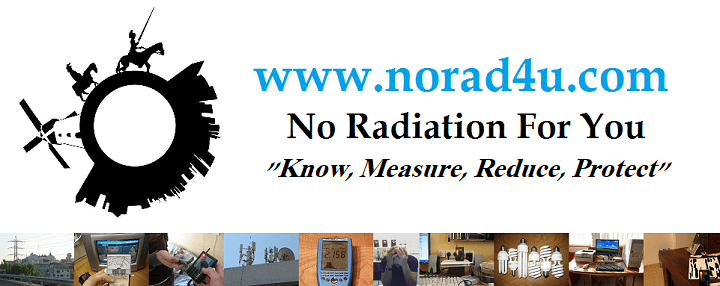



Thank you so much for the detailed instructions.
Thank you for your comment