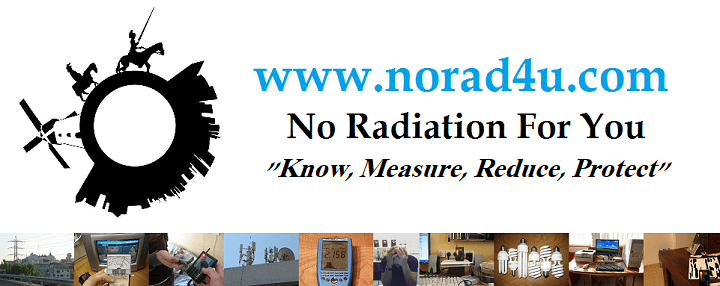Steps for Low EMF Desktop environment for EHS people
The second best option is to build a low EMF Desktop environment.
1. At first try to keep your working environment as simple as possible with only the laptop/PC and with less as possible peripheral devices (Printers, screens, lights, cameras, USB hubs…).
2. Keep a safety distance of at least 1 meter (the bigger the distance is, the better) away from the laptops, Desktop printers, a wired router & other peripheral devices.
3. If you feel bad when sitting next to the screen (better to use one with an external power supply), consider working with an LCD TV or a Video Projector that is a few meters away from you or try using our LCD screen film – https://www.4ehsbyehs.com/product/led-lcd-screen-protection-film/
4. If you use wireless routers keep them away as possible from the station and the user, connect them via cables to the PC, and turn off their wireless capability.
5. In Laptops use only an external wired keyboard and mouse (while the laptop is away from you).
6. Limit the time you use the laptop and Desktop.
7. In laptops, connect the USB or/& network ground to the electric ground – see this video – https://youtu.be/iAoanFL88P8
8. In order to reduce eye strain/stress, I use the “Dark” color mode on my operation system and browsers.
Please see – https://www.norad4u.com/emf-exposure-reduction/using-pcs-and-laptops/#Eyes_fatigue_Reduction